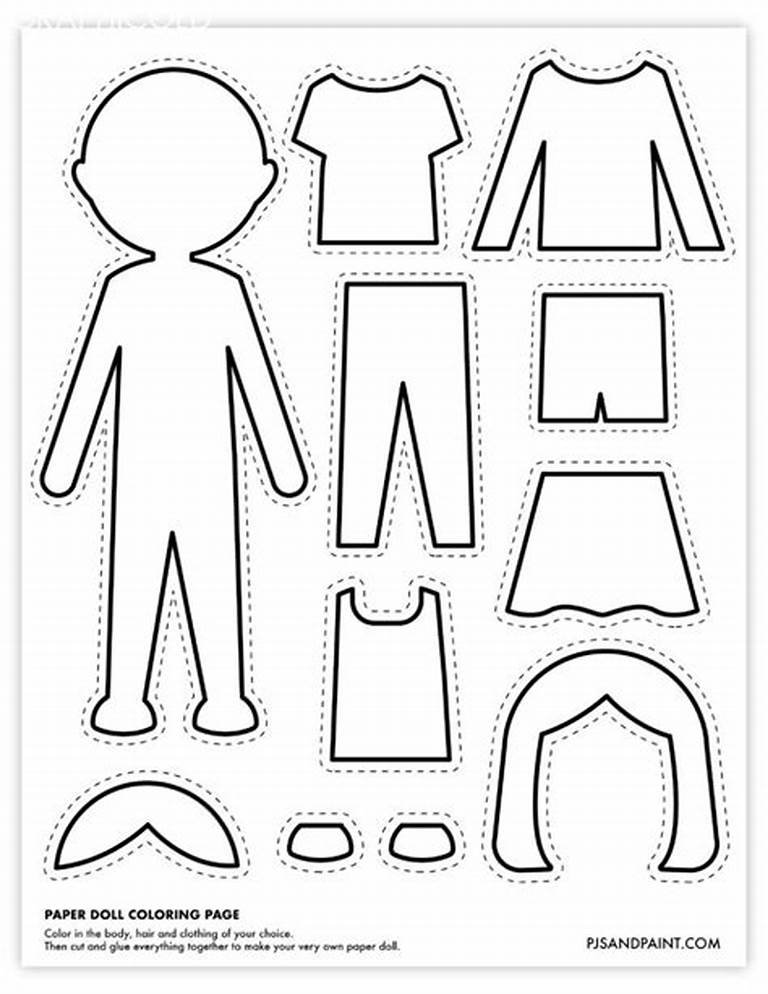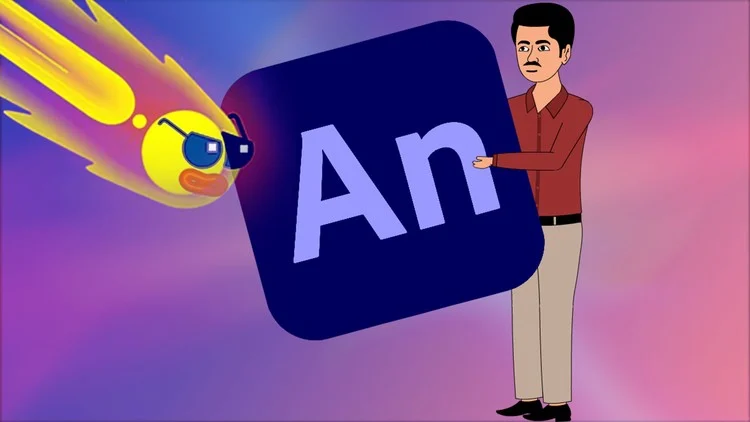Creating a cartoon is a rewarding experience that combines creativity, storytelling, and artistic skills. Whether you aim to make a short animation, webcomic, or series, the process requires planning, design, and production. This guide will help you navigate the steps to bring your cartoon idea to life.
1. Develop Your Concept
Begin by brainstorming ideas for your cartoon. Consider the following:
- Genre and Style: Decide if your cartoon will be comedic, dramatic, or educational.
- Target Audience: Define whether it’s for kids, teens, or adults.
- Core Message: What is the main theme or takeaway?
Write down your ideas and refine them into a solid concept.
2. Create Characters and Their Personalities
Strong characters make a cartoon memorable. Design your main characters by:
- Defining Roles: Protagonist, antagonist, and supporting cast.
- Building Backstories: Understand their motivations and personalities.
- Sketching Designs: Create visual representations that align with their traits.
Tools like Procreate, Adobe Photoshop, or free apps like Sketchbook are great for digital character design.
3. Write a Compelling Script
Your script forms the backbone of your cartoon. Focus on:
- Story Structure: Use a clear beginning, middle, and end.
- Dialogues: Make them natural and engaging.
- Scenes: Break down the action into manageable segments.
Keep your dialogue concise and incorporate humor or drama as appropriate for your audience.
4. Storyboard Your Cartoon
A storyboard is a visual representation of your script. It helps map out:
- Camera Angles and Transitions: Plan how scenes flow.
- Character Movements: Show where characters are placed and how they interact.
- Key Frames: Highlight crucial moments in the story.
Storyboarding tools like Storyboarder or Toon Boom can simplify the process.
5. Design the Visual Style
Decide on the overall look of your cartoon, including:
- Art Style: Realistic, minimalist, or stylized.
- Color Palette: Choose colors that reflect the mood and theme.
- Backgrounds: Create settings that enhance your story.
6. Animate or Illustrate
Depending on the medium (animated or static), use suitable tools:
- For Animation: Adobe Animate, Blender, or Toon Boom Harmony.
- For Comics/Webcomics: Clip Studio Paint or Canva.
Break the animation or illustrations into manageable tasks like drawing key frames, adding in-betweens, and syncing audio for animations.
7. Add Sound and Voiceovers
Sound adds depth and emotion to your cartoon. Include:
- Background Music: Set the tone with appropriate tracks.
- Sound Effects: Emphasize actions or transitions.
- Voiceovers: Use distinct voices for each character, ensuring clarity and emotion.
Editing software like Audacity or Adobe Audition can help you refine audio.
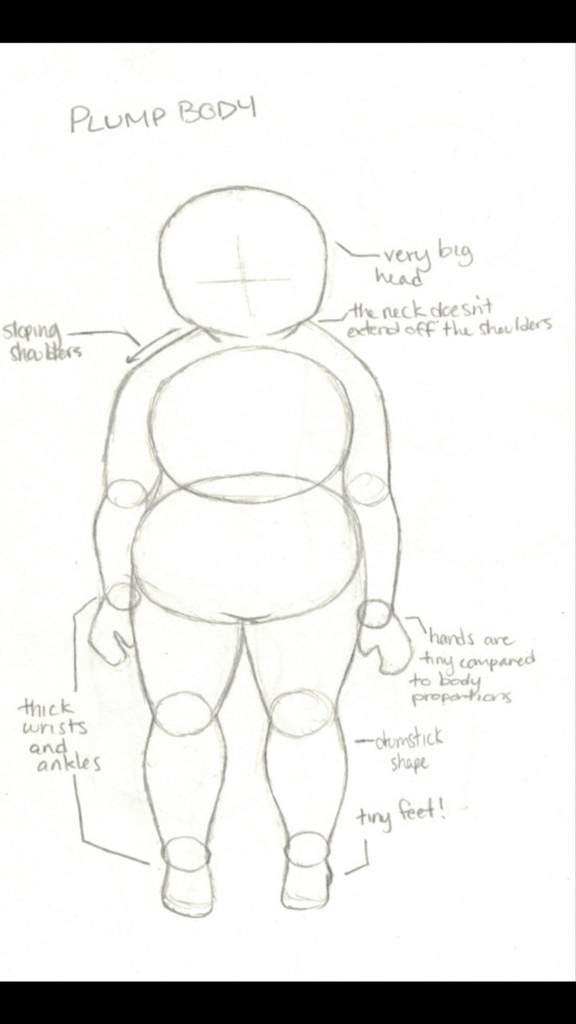
8. Edit and Refine
Review your cartoon for:
- Consistency: Ensure characters and backgrounds align.
- Timing: Make sure the pacing matches the tone.
- Errors: Fix any mistakes in design or animation.
Seek feedback from friends or peers and make necessary adjustments.
9. Publish Your Cartoon
Choose a platform to share your work:
- YouTube or Vimeo: Perfect for animated shorts or series.
- Social Media: Instagram, Twitter, or TikTok are great for short content.
- Webcomic Platforms: Tapas or Webtoon for comics.
Promote your cartoon by engaging with your audience and sharing updates.
10. Continue Improving
Creating a cartoon is a learning process. As you gain experience:
- Experiment with new techniques.
- Collaborate with other artists.
- Listen to audience feedback for future projects.
Creating your own cartoon is a journey that requires creativity, persistence, and technical skill. By following these steps, you can turn your ideas into a compelling cartoon that captivates your audience.